Unlike other flashlight apps in the product catalog, Stay Lit Flashlight will always stay lit! You no longer need to worry about your phone dimming then going to sleep. See below for a list of features:
The main purpose of this app is to give the user light when he needs it for as long as he needs it. Other flashlight apps in the product catalog will dim then turn off if you dont constanly keep touching your screen to keep it awake. Stay Lit Flashlight always stays lit!
Stay Lit Flashlight also offers a quick and easy way to adjust the brightness of the flashlight. Some nights are pitch black and your need extra brightness. Other nights you may be running a stealth mission so you might want to use less brightness.
This app gives you the ability to choose the color of your flashlight from a list of colors. Red light would be great for the covert mission mentioned above. You can also enable an option to change the color of the light when you touch the screen to entertain your kids.
If you want to have some fun, crank the brightness up and turn on the strobe light. In a fog filled you with a fast flickering strobe you can have all kinds of fun. Adjust the flicker of the strobe in the preferences page for the perfect flicker.
If you find yourself stranded somewhere with no cellphone coverage, use the SOS distress signal. This mode flashes light in the propper pattern that denotes SOS or Help.
Thank you for your interest in Stay Lit Flashlight. If you liked this app, think about making a donation to help encourage future development.
I, Casey Broome, or L337tech.com are not responsible for any damage this app could or may cause to your phone or anything your phone is or may effect. Do not use this app if you have any medical conditions that are affected by light, especially flashing light. Do not use the SOS signal when you are not in danger, especially offshore where people routinely look for such signals. It is the sole responsibility of the user to use this app properly. Use this app at your own risk.

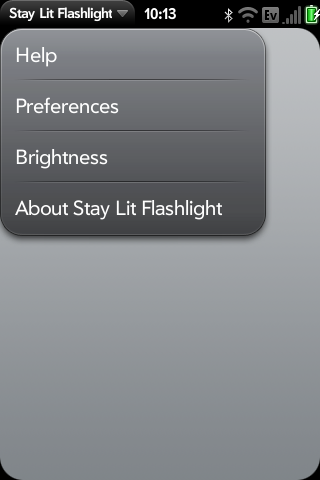
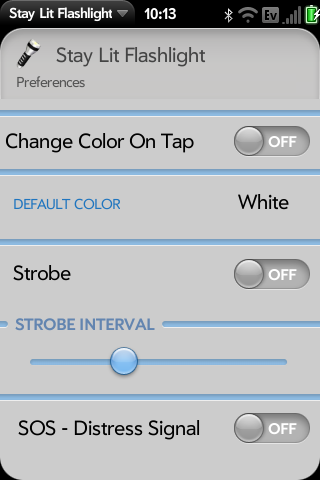
####### Help Section #############
Q) I turned on the strobe effect and now i can’t turn on the SOS effect. What should I do?
A) You can only use one effect at a time. Simply turn off the strobe effect then turn on the SOS effect. The same goes for the tap to change color effect.