Do you have a white or black dot appearing on your DLP TV. Well the bad news is that means a hundred more will appear within a few weeks. What are these dots and how do you fix it? Well these dots appear because of a failing DLP chip. Your tv is probably a few years old with this starts to happen. You fix it by calling your TV manufacture and request they send you a new chip (and you volunteer to replace the chip yourself). That is what I did with my Mitsubishi WD7373. At first they wanted me to pay for a certified installer to put the chip in, but I had the ticket elevated and the ended up shipping the chip directly to me via ups.

dlp dots appearing on someones dlp tv
Exchanging the chip is quite simple. Especially if you know how to change the processor in your computer. It is simply a chip that is seated in a special socket with a locking mechanism. It also has a heat sink just like a computer processor. I will go over each step in this article.
First you need to wipe away all dust on the outside of your TV. Then unplug the TV. Then you need to scoot your TV/Stand out so you have full access to the rear of the TV. You will need to unscrew all of the screws holding the bottom back peice of the TV on. This is called the service plate. Its basically the whole bottom rear part of your TV enclosure.

after removing service bracket
Now that you have removed the service bracker we need to uplug all of the wires going into the mainboard. Once completed, remove the hearsink. Now you will be looking at the mainboard that is held in place by a few screws. Some of the older TV’s have this board specially fitted so that the dlp chip is perfectly lined up with the light engine so the image on the screen fits the TV. If your tv is like this, use masking tape and a marker on each side of the mainboard to be able to align it back after you removed and exchanged the chip. I found that my mainboard had slots that it had to line up with in order to be seated properly so alignment was not an issue.
Now it is time to unscrew and remove the mainboard….but be careful. There is a small ribbon cord that you need to remove carefully so that it doesnt break. After removing the board this is what you are left with:

Once you have the board out flip it over. You will see the socket that you dlp chip is locked in. Simply turn the locking mechanism and remove the chip. Then place the new chip in …. only one way possible (make sure it is seated properly). Then lock it in. If you are certain it is seated and locked in properly go ahead and put the board back in. Make sure to insert the ribbon cable back where you found it in the board.
Next step is to plug all the wires back in (don’t put heatsink back on yet). We want to power up the tv and make sure there are no vertical lines on the screen that would indicate the chip is not seated properly. If you see the vertical lines then remove the mainboard and reseat the dlp chip. Repear these steps until the chip is seated properly. It took me two trys. Never run your tv longer than 10 minutes without the heatsink on the dlp chip.

a look at the mainboard durring testing
Once you are happy with the image on the screen, it is time to replace the heat sink (use cpu termal grease if you have some…i used artic silver #5….this should help the chip run cooler and last longer) and all the cableing back the way you found it. Now screw back in the service bracket on the back and viola! your done!
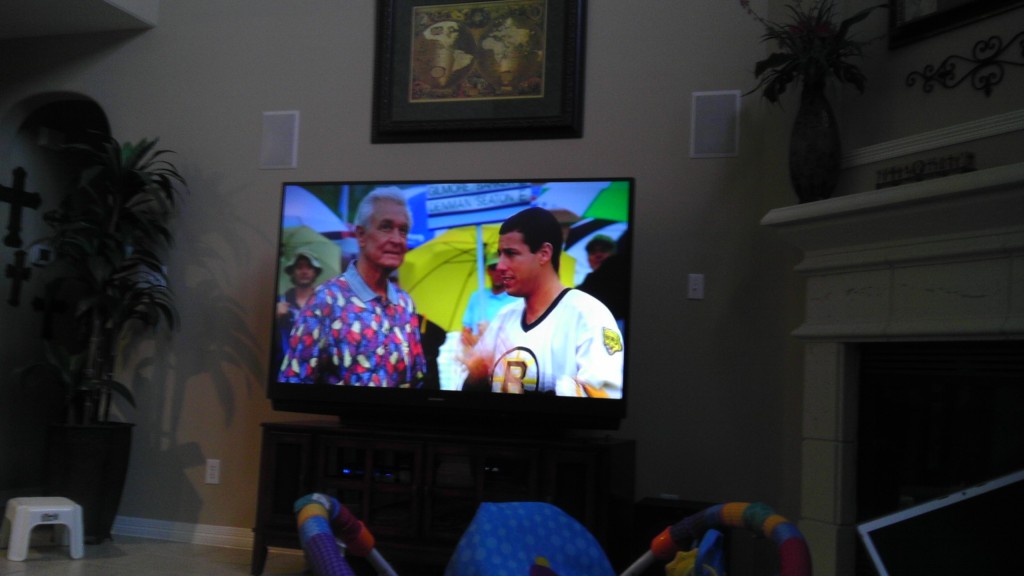
good as new after dlp chip change
The chip I was sent was generations newer than the one that originally came with my tv and broke. I am hoping the new chip will last longer than the 4 years that my first chip lasted.

dlp chips front and back

new chip model left vs old chip right