Posted October 21st, 2010 by admin
Internet Radio is one of L337Tech.com best and most entertaining apps. Having the ability to listen to thousands of internet radio stations easily is great. What about automatically listening to music with no user interaction with your phone? We have a solution thanks to WebOS Internals.
With the use of WebOS Internal’s Mode Switcher, we now have the ability to have your phone automatically start playing the last station you were listening to with Internet Radio simply by your phone making a bluetooth or headphone connection. This is super useful for when you start your car and your phone automatically pairs with your stereo unit. Your phone will begin to rock out without you touching it or removing it from your pocket!
So how is this achieved? Lets get started with the walkthrough. First, download and install preware (if you already haven’t). Now search preware for “Mode Switcher” and install that. You also have the option to install “start Mode Switcher on boot” patch that will keep Mode Switcher from running in dashboard mode.
Of course you will need to download Internet Radio or Internet Radio Pro:
Download Internet Radio
Download Internet Radio Pro
Now we need to setup each application. In internet Radio simply find a station you like and listen to it for a brief moment. Then go to the preferences page and click “Play last on start up”. On Mode Switcher it is a little more complicated so I suggest using the images below to guide your settings. If you need more help with Mode Switcher go here.
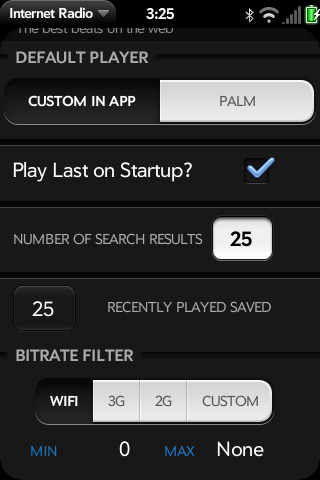
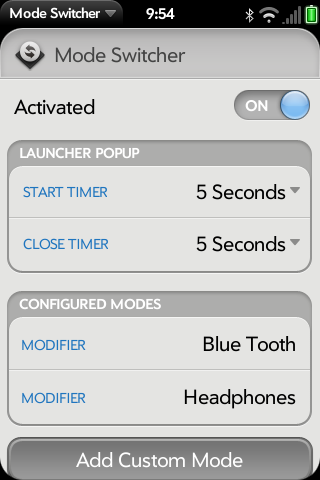
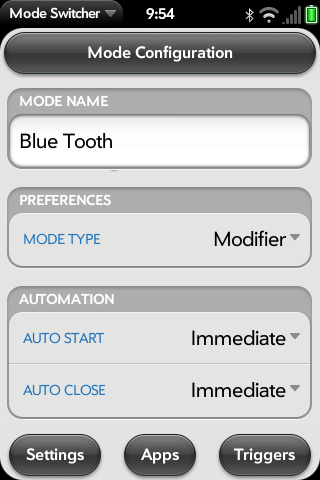
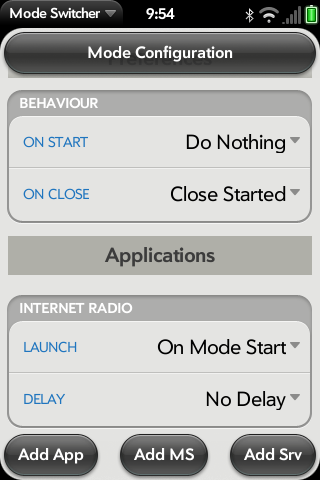
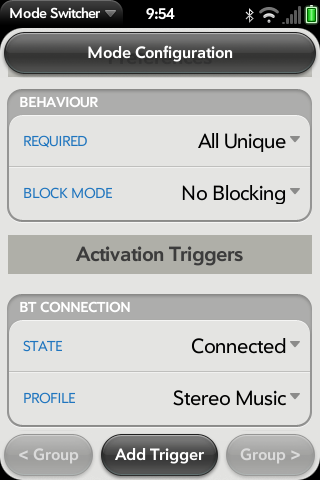
Now create a pairing with your car or bluetooth stereo unit or headphones or whatever. Now Internet Radio launches and starts playing automagically! So the next time you step into your car or turn on your bluetooth headphones you will enjoy music without touching your phone!
Enjoy!
Casey Broome
L337Tech.com
number1pete on precentral.net forums