It has been talked about all over the internet in many blog posts and articles from popular websites. Apple computers have been using weird mouse acceleration algorithms for a while now. Snow leopard Macs have a mouse acceleration formula that drives windows and linux users crazy. Most people suggest free and pay programs that try and modify apples acceleration scheme to mimic windows. However non of the programs will make you feel like your using a pc on linux machine. This is because non of them are effectively overwriting the apple algorithm.
The solution is to not fight the algorithm but use it against itself. Here is how your going to fix your mouse scrolling to a point where you actually feel in control of your computer. First off, figure out what mouse you have. You need to know if its Microsoft, Logitech, Saitek, etc…. Then download their drivers from their website for your operating system whether its Leopard, Snow Leopard, 32bit, or 64bit. Then install the drivers and reboot.
Now open up to system property windows. Navigate one to the default Apple mouse tracking speed page, and the other one to the mouse’s proprietary setting page (like Microsoft, Logitech, etc..). The trick is to scale back Apples acceleration curve usually to the third from last tick mark. This effectively smooths out the acceleration curve to something your used to in windows. At this point your left with a mouse that moves to slow. Now you will go to the mouse’s proprietary settings page and move up the tracking speed to a point where its fast enough for you. Voila! Now you have a mouse that wont drive you crazy! I am currently using a Logitech mouse and here is a screenshot of my setting (Snow Leopard on a MacBookPro with intel).
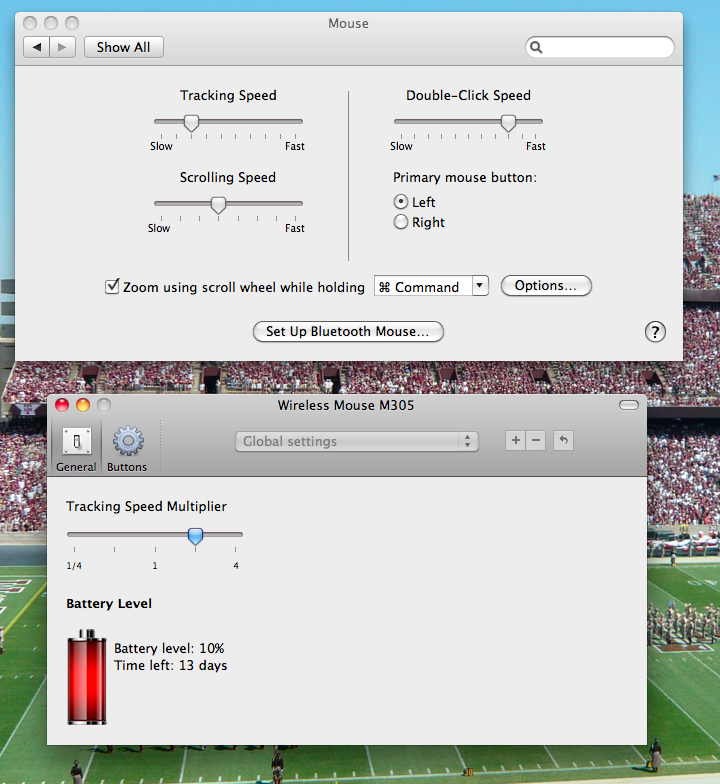
So basically the trick is you have to use Apple’s settings to smooth out the acceleration curve to something suitable for windows and linux users. Now go enjoy using a mouse again on a Mac!
Leave a Reply
You must be logged in to post a comment.